Main Menu
Researchers can now request AbSPORU services and letters of support through our Microsoft-based web portal (hosted by Alberta Innovates).
Are you ready to take your research to the next level? Our online service request form is a one-stop-shop for researchers to submit requests for AbSPORU services and letters of support for one or more research projects. With our partner, Alberta Innovates, we’ve made it easy for you to apply and keep track of your applications all online.
How to use the online application:
It’s that easy! Once your application is submitted, you will receive a confirmation email with your application ID. Your application will be reviewed by the Case Manager and if approved for services, you will be contacted by a member of the AbSPORU team. This process usually takes 2-5 business days for services and up to 2 weeks for letters of support.
To learn more about all of the research services offered by AbSPORU click here.
Please note: the PDF application is no longer available. If you have started an application in the PDF form, please transfer your application into the new online portal.
No – We require users to have a Microsoft account in order to authenticate users, safeguard user data, and save application drafts and submissions over a period of time.
You can access your application an unlimited number of times while it is in draft status. Once you hit submit, you can no longer make changes to your application without submitting an amendment.
Draft – Your application is a draft and can be accessed and changed at any time. Changes made to your application will be saved.
Help requested – If you submit a request for help, your application will be locked until the case manager has assisted you in resolving your issue.
Submitted – Your application has now been submitted and is awaiting review by the case manager.
Screened – Your application has been reviewed by the case manager and is ready for processing.
Completed – Your application is now complete and an AbSPORU team member will get in touch with you soon.
If you require assistance while completing your application, you may click the Request Help button and submit your question to the case manager. Submitting a help request will lock your application until the case manager has resolved your issue. Please note that you will not be able to continue with your application until your help request has been resolved. You cannot undo your help request once submitted.
You can print your application by printing from your browser. You can right click and hit print or hit CTRL + P, and print or save as a PDF.
You will be provided a reason for your application being rejected.
The Provincial Research and Innovation Directory is a voluntary tool to help build a directory of individuals with corresponding research interests. By choosing to be part of the directory, we may reach out to you if there is a sponsor looking for a specific researcher. We can connect individuals in a particular area together for discussion or in response to a request whether from the ACRC (Alberta Clinical Research Consortium) or government.
Let us know how you want to stay connected


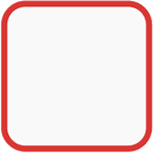 News + Events
News + Events

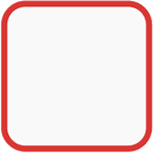 Patient Partner Research Opportunities
Patient Partner Research Opportunities

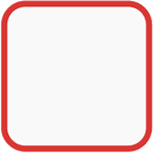 I agree to receive occasional emails from AbSPORU.
I agree to receive occasional emails from AbSPORU.University of Calgary Foothills Campus
3330 Hospital Dr NW
Calgary, AB T2N 4N1
College Plaza
1702, 8215 112 St NW
Edmonton, AB T6G 2C8
The Alberta SPOR SUPPORT Unit operates on and acknowledges the lands that are the traditional and ancestral territory of many peoples, presently subject to Treaties 6, 7, and 8. Namely: the Blackfoot Confederacy – Kainai, Piikani, and Siksika – the Cree, Dene, Saulteaux, Nakota Sioux, Stoney Nakoda, and the Tsuu T’ina Nation and the Métis People of Alberta. This includes the Métis Settlements and the Métis Nation of Alberta. We acknowledge the many First Nations, Métis and Inuit who have lived in and cared for these lands for generations. We make this acknowledgment as a reaffirmation of our shared commitment towards reconciliation, and as part of AbSPORU’s mandate towards fostering health system transformation.
© 2024 AbSPORU